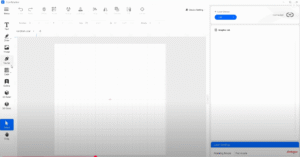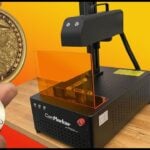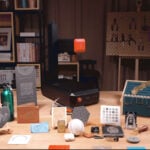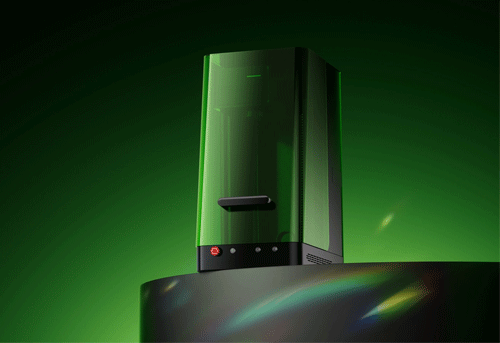I recently got my hands on the new ComMarker Omni X UV Laser Engraver. If you’ve followed my channel, you’ll remember I previously tested the Omni 1, and this new model is basically its upgraded sibling.
It still runs on a 5W UV laser, which might not sound like a big jump in power—but honestly, it doesn’t need to be. In my Omni 1 tests, that wattage already handled almost any material with impressive precision. The Omni X just takes that versatility further with better features and more professional add-ons.
I should note: the machine I tested was a prototype version, so some final features weren’t included, such as the automatic temperature control fan. Still, it gave me a great sense of what this UV laser engraver can really do.
Unboxing & Setup Experience
The Omni X arrived double-boxed with thick foam, so everything was secure. Inside the box, ComMarker included:
-
Test materials (metal, felt, glass, wood, etc.)
-
Foot pedal
-
User guide
-
Lifting platform
-
Safety goggles (though the enclosed cover mostly replaces them)
-
A custom apron with my channel name (very cool touch!)
Setup only took me about 20 minutes. The trickiest part was screwing the laser head from underneath the base, but with a flashlight it wasn’t bad. Once assembled, the sliding safety cover, front controls, and multiple ports on the back made the whole machine feel well thought out.
Software & Ease of Use
ComMarker provides its own engraving software on USB, but they sent me a beta version to test. Installing was simple:
-
Install the Cypress driver (copy to desktop first if you get errors)
-
Install Visual C++ (if your system doesn’t already have it)
If you’re familiar with LightBurn, you can use that too, but note that advanced features like 3D crystal engraving or slide extension only work in ComMarker’s software.
The interface itself is straightforward:
-
Tools for text, images, QR codes, vectors, and 3D models
-
Image adjustments like brightness/contrast, cropping, and filters
-
Laser settings for frequency, Q-pulse, passes, and speed
Some parts are a little confusing (like image modes defaulting to halftone), but overall it’s user-friendly.
Testing the Omni X UV Laser Engraver
This is where things got exciting. I ran the Omni X through dozens of materials, and here’s how it performed:
-
Aluminum business cards: Detailed engravings of vintage baseball images came out crisp and accurate.
-
Black stainless steel dog tags: Horror icons Jason and Freddy engraved perfectly with fine detail.
-
Wood: A moose photo from my phone engraved beautifully without any prep edits.
-
Felt: Cut Halloween designs in just seconds, clean edges, no burning.
-
Paper: Engraved cleanly without burning through.
-
Rubber: Created a stamp using the 3D relief function—looked ready for actual use.
-
Glass & Crystals: The highlight! Engraving inside crystal blocks looked stunning. Micro fractures formed detailed 3D images that looked incredible, especially with a custom LED base.
-
Leaves (yes, real leaves): Surprisingly, the engravings looked awesome when held up to light.
From business cards to natural leaves, this UV laser engraver nailed almost everything I threw at it.
Pros: What Makes the Omni X Stand Out
✅ Engraves on almost any material—metal, glass, wood, rubber, felt, and more
✅ 3D crystal engraving looks professional-grade and unique
✅ User-friendly software with advanced modes
✅ Autofocus and enclosed cover improve ease of use and safety
✅ Expandable with rotary tool and slide extension for larger/round items
✅ Professional build with emergency stop and solid cooling system
Cons: Where It Needs Improvement
⚠️ Smoke management: The partial enclosure lets some fumes escape; exhaust fan placement could be closer to the engraving area.
⚠️ Door design: The spring mechanism is clunky, and cleaning inside isn’t as easy as it should be.
⚠️ Weight & handles: Heavy machine, awkward to lift—even with side handles.
⚠️ Software quirks: Image modes and unclear size scaling in 3D relief can confuse beginners.
Final Thoughts: Is the Omni X Worth It?
After weeks of testing, I can confidently say the ComMarker Omni X UV Laser Engraver is an impressive and versatile machine. While not perfect, the minor issues are mostly design quirks and software updates that will likely improve with time.
If you’re a beginner or small business owner looking for a high-precision UV laser engraver that can handle everything from jewelry to glass to crystal art, this is a fantastic option.
For deep metal engraving, I’d still recommend ComMarker’s fiber laser models. But if you want detail, precision, and the ability to engrave almost anything (including inside crystals!), the Omni X is absolutely worth considering.