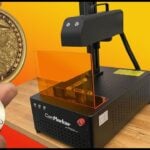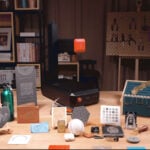Unboxing the ComMarker Sentil UV Laser Engraver: First Impressions
If you’re like me and you run a small engraving or printing shop, you know the excitement of getting new gear. Recently, I got my hands on the ComMarker Sentil UV Laser Engraver, and today I’m sharing my honest first impressions — from unboxing to setup and early testing.
I’ve been using the Omni 1 for a while, so when ComMarker sent this Sentil over, I was curious to see how it stacks up. Spoiler: it’s not just a minor upgrade — this machine has some pretty cool features that got me genuinely pumped.
A Well-Packed Unboxing Experience
First things first, the packaging. Everything came neatly labeled and individually boxed, which already made a great impression. When you’re spending money on precision equipment like a UV laser engraver, good packaging tells you the company cares about the details.
Pro tip: Always double-check the bottom of the box before tossing it. There’s always that one bag or Allen wrench hiding somewhere — and trust me, you don’t want to realize later that you threw out a part you need. (Been there.)
Inside the box, you get the tower, shields, cables, goggles, and a few surprises — including a slick ComMarker vest. Not gonna lie, I make that vest look good.
Setting Up the Machine (and Making Mistakes So You Don’t Have To)
Here’s where things got fun — and slightly humbling.
Let’s just say I skipped reading the instructions at first. Typical, right? So I ended up putting the shield on before the tower, which made everything way harder to tighten later. Lesson learned: put the tower in first, shield last.
But honestly, that’s what I like about doing hands-on work. You learn by doing — and sometimes by messing up. And the Sentil makes it easy to recover from those little hiccups.
Build Quality and Design
Once I got everything tightened and aligned, I really started to appreciate the build quality. The laser housing looks sleek and modern, and inside, the layout is clean and professional. Even peeling off the protective film was oddly satisfying.
One thing I noticed: the LED light placement matters. I found that mounting the light toward the back gave me the best visibility without casting shadows from the laser head. Small detail, big difference.
Connecting and Getting Ready to Engrave
After assembly, I hooked it up to my computer and installed the ComMarker software. Everything connected smoothly.
The only small issue I ran into was with the exhaust port — it’s a 3-inch outlet, but my setup uses a 4-inch hose. Nothing major, though. A quick adapter or 3D-printed solution will fix that. (I’m already talking with some maker friends about designing one.)
The fans are strong and loud — good for ventilation, but it does mean you’ll want to make sure your exhaust setup is sealed well so smoke doesn’t escape into your workspace.
Performance Expectations: What’s New with the Sentil
Now, here’s where it gets exciting. Based on what ComMarker shared, the Sentil UV Laser Engraver can use the same settings as the Omni 1, but with added features like 3D engraving support.
That’s huge for anyone doing multi-layer or depth-controlled marking on plastics, glass, or coated metals. Plus, ComMarker’s Design Room software already includes a bunch of pre-set parameters, which will make testing faster for anyone new to UV lasers.
I also received the rotary chuck and linear slide with this setup — meaning I’ll be able to engrave cylindrical objects and test full 360° rotations soon. Stay tuned for that.
Final Thoughts: Early Verdict on the ComMarker Sentil
So far, I’m impressed.
The Sentil feels like the next evolution of the UV laser engraver — it’s compact, well-built, and designed with real users in mind. The setup process has a few quirks (like that exhaust fit), but once you get it dialed in, it’s solid.
In my next round of testing, I’ll be engraving on different materials and sharing real working settings for both LightBurn and ComMarker Design Room.
For now, though, my verdict after the unboxing is this:
✅ Clean design
✅ Smart packaging
✅ Ready for professional or hobbyist use
✅ Bonus points for that ComMarker vest
If you’re thinking about upgrading your engraving setup or starting a small business that involves custom products — mugs, tags, trophies, glass — this UV laser engraver is worth a serious look.
Key Takeaways for Buyers
-
The ComMarker Sentil shares the same settings as the Omni 1, so transition is easy.
-
Setup is straightforward — just remember: tower first, shield last.
-
Built-in LED lighting and tight cable connections make a big difference.
-
Exhaust setup may need an adapter for optimal performance.
-
Supports 3D engraving and rotary attachments for expanded versatility.
Final Word
Every laser I’ve owned teaches me something new — and the Sentil already feels like a major step forward. If you’re curious about UV laser engraving, this machine makes an impressive entry point.
Stay tuned for the next post, where I’ll share real engraving results, settings, and a few hacks to make your ComMarker Sentil run even smoother.