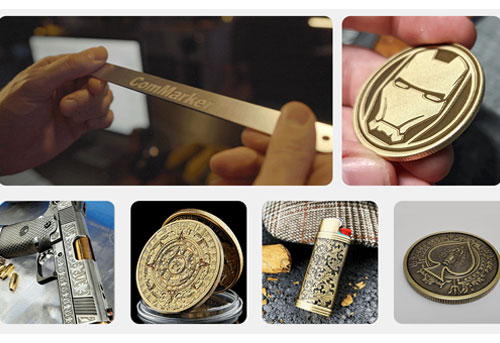Expanding the Possibilities with the Omni X UV Laser Engraver
Welcome back to the shop! Today, we’re diving into a feature that’s easy to overlook but genuinely game-changing — the slide bed extension for the ComMarker Omni X UV Laser Engraver.
If you’ve ever hit the size limit of your laser’s engraving area, this accessory might be exactly what you’ve been waiting for. It expands your X-axis workspace, allowing you to take on larger projects without repositioning or re-indexing.
Let’s break down what it is, how to install it, and what kind of real-world difference it makes.
What Is the Slide Bed Extension?
The slide bed (or “slide extension”) is an add-on designed to expand the X-axis of the Omni X UV Laser Engraver to 350 mm.
For anyone new to lasers:
-
X-axis = width (side to side)
-
Y-axis = depth (front to back)
-
Z-axis = height (up and down)
By adding this slide bed, you’re essentially extending the engraving width — perfect for long nameplates, custom signage, or serialized industrial parts.
This accessory gives the Omni X a big boost in flexibility, especially for users who often find the 70×70 mm or 150×150 mm lenses a bit restrictive.
Unboxing and Assembly: Straightforward with a Few Tricks
The slide bed comes mostly pre-assembled in the box — nice and simple. But there are a couple of details worth noting:
-
You can mount the connector on either the left or right side. The manual suggests the left, but I found mounting it on the right gave me a better work area layout.
-
The angle bracket connects the slider to the main machine body. Make sure it’s square and tighten it well to prevent wobble.
-
The only gripe I had? Some screws sit under a ledge, making them hard to reach. If ComMarker extended those brackets slightly, installation would be even smoother.
That said, once it’s attached, it feels solid. You can leave the slide bed on the machine full-time and just activate it through the ComMarker software when needed.
Software Setup and Compatibility
Here’s where a lot of users might get tripped up — currently, the slide extension works only in ComMarker’s official software.
So, if you normally use LightBurn, you’ll need to switch over for now. The ComMarker team is updating their software rapidly, so future compatibility might expand — but as of now, ComMarker Design Room is your best bet.
A few quick tips from my testing:
-
Disable the “Safety Door” option in the device settings, since you can’t close the door fully with the extension attached.
-
Change pulses per revolution from 3200 to 6400 — this gives smoother motion.
-
Adjust the motor running speed from 10 to 25 for faster slide movement.
Once set up, you can toggle between Flat Mode (70×70 mm) and Extension Mode (70×350 mm) directly in the software. It’s intuitive and stable — no need for complicated re-indexing.
Real-World Engraving Results
This is where things get exciting.
Using the Omni X UV Laser Engraver with the slide bed, I was able to engrave a 350 mm-long acrylic panel in a single pass. No cutting, repositioning, or alignment headaches — just one clean run.
That’s something you usually can’t do on compact galvo lasers.
I also tested a gold-over-red composite sheet, removing the top color layer to reveal the metallic gold underneath. The detail was sharp, clean, and consistent across the entire 350 mm width.
If you’ve been frustrated by limited workspace on galvo lasers, this extension changes that completely.
Material Versatility and Precision
Like most UV laser engravers, the Omni X excels at precision marking rather than deep cutting.
You can cut ultra-thin materials like cardboard or thin plastic sheets, but this laser truly shines when working on:
-
Acrylics
-
Metals
-
Glass
-
Coated materials
-
Plastics
It handles extremely fine details, and so far, I haven’t found a material it can’t mark. Even at high magnification, the lines are crisp.
However, the 70 mm lens has a very sensitive focal point — perfect for detail, but not for cutting thicker materials. If you plan to experiment with cuts, swap to the 150 mm lens for better results.
Inside the Software: My Setup Tips
For anyone curious about exact settings, here’s a quick snapshot of what worked best for me:
-
Software version: 1.0.8 (upgraded from 1.0.3 — big improvements)
-
Motor speed: 25
-
Pulses per revolution: 6400
-
Homing: Enabled after marking (auto-return to origin)
-
Work area: 70×350 mm (effective)
One small annoyance: there’s currently no red framing dot for previewing engravings. Hopefully, ComMarker adds that in a future update — it would make setup faster and more accurate.
Final Thoughts: Is the Slide Bed Worth It?
Absolutely — if you’re serious about maximizing what your UV laser engraver can do.
The ComMarker Omni X already stands out for its precision and ability to handle diverse materials, but this slide bed extension makes it even more versatile. From long acrylic panels to custom signage, it’s a powerful add-on for professionals and hobbyists alike.
Yes, the software still needs a few quality-of-life updates (and maybe a switch for the LED lights, please!), but overall, ComMarker is moving fast in the right direction. Each update has improved stability and expanded functionality.
Key Takeaways
✅ Expands your work area to 70×350 mm
✅ Smooth integration with ComMarker software
✅ Excellent for larger engravings without repositioning
✅ Ideal for detailed, multi-material projects
✅ Room for future upgrades (like a red framing dot)
Conclusion
The ComMarker Omni X UV Laser Engraver paired with its slide bed extension transforms a compact desktop engraver into a far more capable tool. It bridges the gap between small-format precision and large-format creativity.
Whether you’re engraving crystal 3D art, long acrylic signs, or detailed product tags, this combo delivers results that rival higher-end industrial systems — at a fraction of the size and cost.
If you’ve been waiting to push your UV laser engraver further, the slide bed is the upgrade that finally lets you do it.