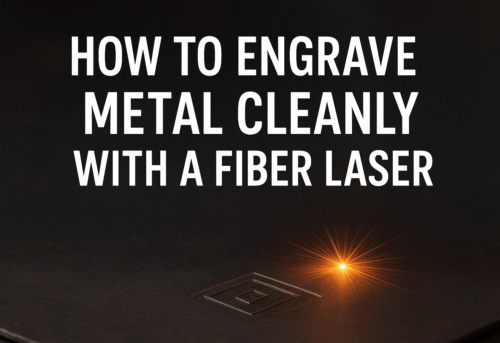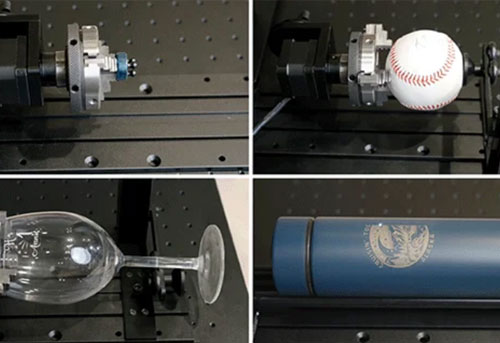Why Metal Laser Engraving Matters in 2025
In today’s manufacturing, personalization, and creative markets, having a reliable laser engraver for metal is no longer optional—it’s essential.
Whether you’re marking serial numbers on steel components, crafting customized aluminum jewelry, or prototyping intricate titanium parts, laser engraving delivers unmatched speed, precision, and permanence.
The demand is booming. In fact, the global metal laser engraving market grew by over 18% in 2024, driven by advancements in fiber laser technology and the rise of small-scale manufacturing and Etsy-style personalization.
This guide will help you evaluate the best laser engravers for metal—especially if you’re considering models like the ComMarker Omni 1 or ComMarker Titan 1 MOPA Fiber—and tailor your purchase to your specific needs.
Section 1: What Is a Laser Engraver for Metal?
A laser engraver for metal uses concentrated laser beams to vaporize or oxidize the surface layer of metal, leaving behind permanent, high-contrast markings.
Key Materials Compatible with Laser Engraving:
- Stainless steel
- Aluminum (coated and uncoated)
- Brass and copper
- Titanium
- Anodized metals
- Chrome-plated parts
- Precious metals (gold, silver – mostly marking)
💡 Tip: If you’re working with reflective metals, consider MOPA fiber lasers like the ComMarker Titan 1, which allow more precise control of pulse width and frequency.
Section 2: Core Use Cases by Industry
✅ Industrial Applications
- Part traceability (serials, barcodes, QR codes)
- Durable markings on harsh-use components
- Low-maintenance batch production
✅ Small Business & Workshops
- Custom keychains, knives, and tools
- Branded promotional items (bottle openers, pens)
- Affordable setup and fast ROI
✅ Tech Enthusiasts & DIYers
- Metal artwork and jewelry
- Personalized gifts
- Prototyping metal parts at home
Section 3: Technical Criteria to Compare
When comparing metal laser engravers, consider these key specifications:
| Feature | Why It Matters | Recommended Level |
|---|---|---|
| Laser Type | Fiber is best for metal | MOPA Fiber > Standard Fiber |
| Power Output | Determines engraving depth & speed | 60W – 100W for most metal projects |
| Precision | For logos, text, and intricate detailing | 0.001mm or higher |
| Speed | Affects batch productivity | ≥700mm/s |
| Software Compatibility | CAD/CAM & user-friendly interfaces | LightBurn, EZCAD2 preferred |
| Maintenance & Cooling | Affects lifespan and performance | Air cooling preferred |
Section 4: Product Spotlight – ComMarker Laser Engravers for Metal
🔹 ComMarker Omni 1 UV Fiber Engraver
Ideal for education, makers, and small batch production.
- Laser Type: UV Fiber (5W or 10W options)
- Precision: 0.001mm
- Speed: Up to 10,000 mm/s
- Software: Fully compatible with LightBurn and EZCad
- Safety: Fully enclosed Class 1 chamber
Best for: High-detail engraving on thin metals and non-metals (e.g., aluminum tags, nameplates, jewelry).
🔹 ComMarker Titan 1 – MOPA 60W Fiber Laser Engraver
A robust choice for industrial users and power DIYers.
- Laser Type: MOPA Fiber (JPT source)
- Power: 60W
- Advantages:
- Deep engraving up to 1.5mm
- Full-color marking on stainless steel
- Compatible with rotary axis for cylindrical parts
- Pulse Width Control: 4–200ns for color and material flexibility
Best for: Tool marking, brass coin production, gun parts customization, and colored steel designs.
Section 5: Real-World Project Examples
| Material | Machine | Use Case | Settings Summary |
|---|---|---|---|
| Stainless Steel | Titan 1 | Serial # + Logo | 100% Power / 25mm/s / 30kHz / 0.01mm |
| Brass | Titan 1 | Deep Coin Engraving (3D) | 90% Power / 512 Passes / 0.025 Interval |
| Anodized Alum. | Omni 1 | Custom Nameplate | 30% Power / 1000mm/s / 1 Pass |
| Black Alum. | Titan 1 | Knife Marking | 85% Power / 200mm/s / 200ns |
Section 6: Buying Checklist for First-Time Buyers
Before you buy your first laser engraver for metal, run through this quick checklist:
✅ Do you need color engraving (get MOPA)?
✅ Will you engrave round objects like rings or tools (look for rotary axis support)?
✅ Is plug-and-play software important (choose LightBurn compatibility)?
✅ Do you have proper exhaust/fume extraction?
✅ Will your space accommodate the weight & size (desktop vs industrial)?
🔧 Pro Tip: Consider getting a bundle that includes safety goggles, honeycomb base, rotary attachment, and LightBurn license.
- “Unleash the Power of Laser Engraving on Metal”
- “Best Small Laser Engraver for Metal: Top Picks for 2025”
- “UV vs Fiber Laser for Metal: 2025 Performance Comparison”
Final Thoughts
A laser engraver for metal isn’t just a purchase—it’s an investment in precision, scalability, and creative freedom. Whether you’re launching a small business, scaling up industrial production, or simply personalizing your own tools and gear, the ComMarker Omni 1 and ComMarker Titan 1 offer unbeatable value, speed, and results.
✅ Ready to get started?
How to Choose the Best Laser Engraver for Metal
Why Metal Laser Engraving Matters in 2025 In today’s ma…
FAQs
Q: Can I engrave stainless steel with a 20W fiber laser?
A: Yes, for surface marking. For deep engraving or color effects, choose 60–100W MOPA models.
Q: What’s the difference between fiber and UV for metal?
A: Fiber lasers penetrate metal more effectively. UV is better for light marking on coated surfaces or sensitive parts.
Q: Is LightBurn compatible with ComMarker machines?
A: Yes. Both the Omni 1 and Titan 1 work with LightBurn and EZCad2.