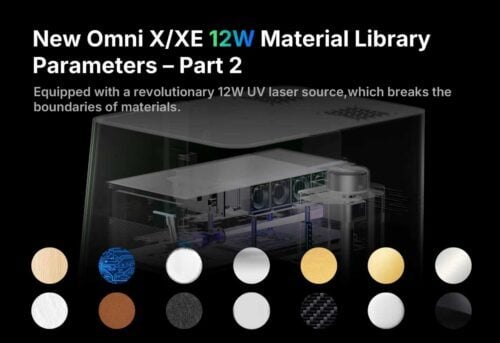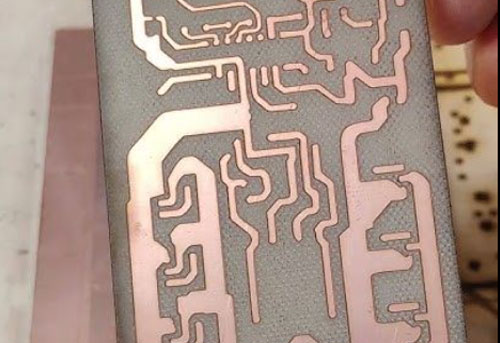Engraving on glass can be one of the most rewarding — yet challenging — projects for any laser user. With the ComMarker Omni X UV Laser Engraver, beginners can achieve stunning, professional-looking results without the frustration that often comes with learning how to handle fragile materials like glass.
This guide walks you through everything you need to know to get started — from choosing the right settings to tips that protect your material and improve engraving quality.
Why Use a UV Laser Engraver for Glass?
Unlike CO₂ or fiber lasers, a UV laser engraver like the Omni X works with a 355 nm wavelength, allowing it to engrave delicate materials such as glass, crystal, and acrylic without excessive heat.
This means:
-
No cracking or chipping.
-
Sharper and cleaner lines.
-
A smooth, frosted engraving finish ideal for logos, text, or fine art patterns.
Recommended Glass Engraving Settings (Based on the Omni X Material Guide)
For the Omni X (5 W) with a 70 mm lens, here are the suggested beginner settings for glass engraving:
| Parameter | Recommended Value |
|---|---|
| Power (%) | 85–95% |
| Speed (mm/s) | 200–300 |
| Frequency (kHz) | 20 |
| Q-Pulse Width (ns) | 2–3 |
| Fill Interval (mm) | 0.02–0.03 |
| Passes | 1–2 |
💡 Tip: Always start on a small test area first. Each type of glass (tempered, borosilicate, soda-lime, etc.) reacts differently to laser energy.
Step-by-Step: How to Engrave Glass with the Omni X
1. Clean the Surface
Wipe the glass with alcohol or a microfiber cloth. Any dust or oil can affect engraving consistency.
2. Apply a Damp Paper Layer (Optional)
If you notice micro-cracks or heat marks, try placing a slightly damp paper towel over the engraving area. This helps absorb heat and reduces chipping.
3. Focus Properly
Use the Omni X auto-focus system to ensure the laser is precisely focused on the surface. Glass engraving requires exact focal distance for crisp detail.
4. Adjust Your Settings
Load your design into the ComMarker software or LightBurn (if supported), apply the recommended parameters above, and double-check your work area using the “Preview” function.
5. Start Engraving
Begin your first pass at 90% power and moderate speed. If the engraving looks too light, increase the power slightly or add another pass.
6. Inspect and Clean
After engraving, rinse the glass under cool water and dry it with a soft cloth. This helps remove white dust residue left by the laser.
Common Beginner Mistakes (and How to Avoid Them)
-
❌ Using too high power – causes deep fractures and rough edges.
✅ Keep power below 95% and reduce dwell time if needed. -
❌ Skipping the focus check – results in blurry or uneven lines.
✅ Always verify focal distance before each job. -
❌ Engraving coated or tempered glass – may crack instantly.
✅ Use untreated, plain glass whenever possible.
Creative Project Ideas
Once you master glass engraving, you can easily expand your projects:
-
Personalized wine glasses for weddings or anniversaries.
-
Frosted glass awards and corporate trophies.
-
Decorative mirrors and ornaments.
-
Engraved coasters or candle holders for home décor.
Final Thoughts
The ComMarker Omni X UV Laser Engraver makes glass engraving approachable even for beginners. With its fine precision, automatic focusing, and user-friendly control software, you can produce professional-grade results right from your workshop or small business.
Whether you’re making custom gifts or expanding your engraving business, mastering glass with a UV laser engraver is a rewarding skill that opens endless creative possibilities.